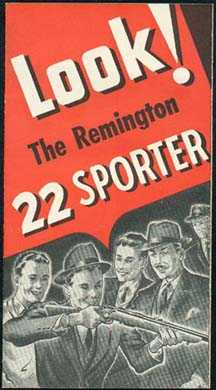http://www.thefiringline.com/forums/...ictures+upload
For your pics:
First way is upload from your pc as an attachment. Down under this box I'm typing in is a Button that says Manage Attachments. It lets you search your hard drive for a pic in one of the accepted formats. The pic can't be too big either, but you can learn to manage that with editing.
Second way is to upload to a free site like hunt101 or photobucket and then use the address of the pic.
For a pic on the web, right click on the pic, open Properties and copy the whole address. Then come back here and click on the Insert Image button above the box where you type your reply - the fourth button from the right is Insert Image, the one with the mountain that looks like a postcard - and paste in the address. You need the whole address beginning with http...etc., and only one http.
Oops, gotta run. Hope this gets you started. There are much better explanations floating around, but I couldn't find them with a quick search.
John
P.S. - I clicked on Insert Image and pasted in the address of the pic:
http://www.sportingcollectibles.com/...232sporter.jpg